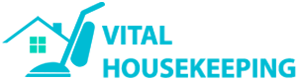The sight of a flashing red light can be confusing for those who own a Dyson vacuum cleaner. This article will explain about what does the flashing red light on a Dyson mean and what to do if you ever see it. We’ll also go over the types of maintenance done periodically to keep your Dyson vacuum running smoothly for years to come.
Table of Contents
What Does the Flashing Red Light Mean?
You may have noticed a flashing red light if you own a Dyson vacuum. This light typically indicates that there is an issue with the filter or the cyclone assembly. It is important to note that the exact problem can vary depending on your model type.
It is best to consult your user manual or contact the manufacturer for further assistance. Sometimes, the issue may be as simple as cleaning the filter. However, in other cases, the problem could be more severe and require professional service.
If you cannot determine the cause of the flashing red light, it is best to contact the manufacturer for further assistance. They will be able to provide specific instructions on troubleshooting and fixing the problem. Additionally, they may recommend you take your vacuum to a service center for repair.
In conclusion, if you notice a flashing red light on your Dyson vacuum, it is essential to identify the root cause of the issue. By consulting your user manual or contacting the manufacturer. You can determine the best way to address the problem and ensure your vacuum’s safety and proper functioning.
How to Troubleshoot a Flashing Red Light on a Dyson
It can be a bit of a mystery if you’ve ever encountered a flashing red light on your Dyson vacuum cleaner. Fortunately, troubleshooting the issue is relatively straightforward and can usually be done in a few simple steps.
The first step is ensuring the dustbin and filter are not blocked with debris or dirt. If the vacuum filter is clogged, remove the debris and clean the filter. Once the dustbin and filter have been cleaned, check the brush roll for any obstructions and remove them if necessary.
If the dustbin and filter are clean and the brush roll is free of debris. The issue may be related to the machine’s power supply. Ensure the plug is securely inserted into the wall outlet and the device is switched on. If the power supply appears to be working correctly, the flashing red light could indicate a fault with the machine’s motor. In this case, contact a qualified technician to inspect and repair the device if necessary.
By following these steps, you should be able to identify and troubleshoot the cause of the flashing red light on your Dyson vacuum cleaner.
Common Causes of a Flashing Red Light on a Dyson
A flashing red light on a Dyson vacuum can be pretty mysterious, but some common causes can help you figure out what is wrong.
The most likely cause of a flashing red light is the vacuum overheating. If your vacuum has been running for an extended period or an obstacle has blocked it. It may have become too hot, and the red light will start to flash to indicate this. To fix this issue, turn off the vacuum and let it cool down before turning it back on.
Another potential cause of a flashing red light is that the filter needs to be cleaned or replaced. If the filter is clogged, it can cause the vacuum to overheat, leading to a flashing red light. Make sure to check the filter and clean or replace it as needed.
Finally, a flashing red light indicates that the vacuum is not receiving enough power. It could mean that the power cord needs to be checked for any damage or that the outlet is not providing enough power. Make sure to check both the power cord and the outlet and make any necessary repairs or replacements.
You can hope by understanding the common causes of a flashing red light on a Dyson vacuum.
Tips and Tricks for Fixing a Flashing Red Light on a Dyson
A flashing red light on your Dyson vacuum can be confusing and frustrating. It is essential first to determine the cause of the problem before attempting to fix it. Here are some tips and tricks for improving a flashing red light on a Dyson:
1. Check for any blockages in the hose or filter. If the filter is clogged, then you should replace it. If the hose is blocked, then you should try to unclog it.
2. If neither of these solutions works, it could be an issue with the motor itself. If this is the case, it is best to take it to a professional repair shop.
3. Finally, if you still can’t figure out what is causing the flashing red light. It is best to contact customer service. They can help you troubleshoot the issue and get your vacuum fixed.
By following these tips, you should be able to identify and fix the problem with your Dyson vacuum. If the problem is more serious, it is best to take it to a professional repair shop. Ultimately, the flashing red light on your Dyson vacuum will no longer be a mystery.
Flashing Red Light on a Dyson and Its functions
A flashing red light on a Dyson vacuum cleaner can be puzzling. The red light indicate that the machine has overheated and needs to cool down, that there is a blockage in the system, or that the filter needs to be replaced. It could also indicate a more severe issue, such as a short circuit or electrical failure. It is essential to determine if the light is flashing rapidly or slowly.
If the light is flashing rapidly, this could mean that there is a severe issue, and it is recommended to contact a qualified technician to get the machine serviced. If the light is flashing slowly, this indicates a minor issue we can quickly resolve. In this case, you should be able to troubleshoot the problem and fix it yourself.
The most common causes of a flashing red light area power supply or motor issue, a blockage in the system, an overheating machine, or a filter that needs replacing. The cord must be plugged in securely for the device to work correctly. If none of these solutions work, it is best to seek help from a professional.
Solving the mystery of the flashing red light on your Dyson vacuum cleaner can be confusing, but with a bit of detective work, it is usually easy to find the solution. Check for common causes such as a power supply or motor failure, a blockage in the system, or an overheating machine. If none of these solutions work, it is best to seek help from a qualified technician.
Red Light on Older Dyson Vacuum Cleaners
Older Dyson vacuum cleaners can alert users to an issue with the filter by displaying a flashing red light. It is often an indication that the filter needs to be replaced. It is essential to check the filter regularly and return it as required to keep your vacuum cleaner running at its best.
If the filter is clogged, it can lead to reduced suction power and decreased efficiency. Additionally, a worn-out filter can cause the motor to overheat and eventually fail. To avoid these issues, replacing the filter when necessary is essential.
To replace the filter, first locate the filter chamber, which is usually found near the back of the vacuum cleaner. Once the filter has been removed, clean it thoroughly before replacing it. Finally, always use genuine Dyson filters to ensure optimal performance. Replacing the filter ensures that your vacuum cleaner runs efficiently and lasts for years.
Reasons for a Flashing Red Light on a Newer Dyson
When it comes to newer Dyson vacuums, one of the most mysterious occurrences is the flashing red light. Fortunately, determining what this light means and how to fix it can be a manageable task.
The most common cause of a flashing red light on a newer Dyson vacuum is that the vacuum needs to be reset. It could be due to the vacuum becoming clogged or the filter needing to be changed. It’s also possible that the motor is overheating, so it’s essential to let the vacuum cool down.
To prevent the flashing red light from reoccurring, it’s essential to properly maintain your Dyson vacuum by regularly cleaning its filters and checking for clogs. If the flashing red light persists after resetting the vacuum cleaner, it’s best to contact customer service to determine the cause.
Solving the mystery of the flashing red light on a Dyson vacuum can help keep your vacuum in peak condition for years to come. By taking the time to care for and maintain your vacuum correctly, you can ensure that it will continue to perform optimally and help keep your home clean.
Understanding the Flashing Red Light on a Jetson Hoverboard
Understanding the Flashing Red Light on a Jetson Hoverboard
Have you ever seen the flashing red light on your Jetson hoverboard and wondered what it meant? The flashing red light indicates that it is time to charge the device. It is essential to recharge your hoverboard when the red light is flashing, as this will ensure that it has enough power to function correctly.
If the red light continues to flash even after charging it, this may indicate a problem with the battery or the charger. If the red light still flashes after you have recharged the device, it is best to contact the manufacturer for further assistance. It will help to ensure that the issue is addressed and that your hoverboard is functioning correctly.
In conclusion, the flashing red light on a Jetson hoverboard typically means it is time to charge the device. If the light continues to flash even after recharging, it may indicate a problem with the battery or the charger and should be looked into further. Understanding the meaning behind the flashing red light can help you to troubleshoot any potential issues and keep your hoverboard in good working order.
Conclusion
You can quickly solve the mystery of the flashing red light on a Dyson vacuum. The red light indicates that the filter needs to be cleaned. It is essential to regularly clean the filter to ensure the vacuum’s performance and longevity. As it prevents dust and debris from entering the motor and causing damage.
To clean the filter, first, remove it from the vacuum. Then rinse it with cold water until all dirt and debris are removed. Once the filter is dry, place it back in the vacuum cleaner and press the reset button. If the red light continues to flash after this, it may be time to replace the filter altogether.
Knowing the meaning of the flashing red light on a Dyson vacuum can help you save time and energy. Check your filter regularly and take action when the red light appears.