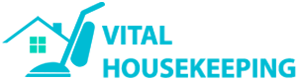Vacuuming your home is a chore nobody loves to do, so why not let your Roomba do it for you? Roombas are robotic vacuum cleaners that work autonomously and help you keep your floors clean. But what if you notice that the side brush isn’t spinning anymore? Don’t worry; we’ve got you covered! Follow these easy steps to get your Roomba’s side brush spinning again.
Table of Contents
What is a Roomba Side Brush, and Why Is It Important?
The side brush is an essential component of a Roomba’s cleaning system. A small brush on the side of the robot sweeps dirt, dust, and debris from corners and edges, helping to ensure your home is thoroughly cleaned. Unfortunately, when the side brush becomes clogged or worn out, it can cause your Roomba to become less efficient. Fortunately, there are some steps you can take to get the side brush spinning again.
First, check the side brush for any obstructions or signs of wear and tear. If necessary, clean or replace the brush. Then, ensure all components are correctly connected, and finally, run a test cycle to ensure the side brush motor is operating correctly.
Get Your Roomba’s Side Brush Spinning Again with These Simple Steps!
Getting your Roomba’s side brush spinning again is an easy process that can be done in just a few simple steps. The side brush on a Roomba is a vital component that helps the robot vacuum to reach hard-to-reach areas. If your Roomba’s side brush is not spinning, it is likely due to debris or dirt buildup around or inside the brush housing. To get your Roomba’s side brush spinning again, clean the brush and the surrounding area with a damp cloth. It will help remove any dirt or debris that may have accumulated.
Next, check to ensure the brush is securely attached to the housing. If it is loose, reattach it securely. It will ensure the brush is connected correctly and won’t slip off while spinning.
If the brush is still not spinning, you may need to replace the side brush. Make sure to purchase a replacement brush compatible with your Roomba model. It will ensure that the brush fits appropriately and functions correctly.
Once the new side brush is installed, please test it to ensure it is spinning correctly. It will help confirm that the brush is functioning correctly and that your Roomba is ready.
Following these easy steps can keep your Roomba side brush spinning and maintain a clean and tidy home.
Step 1. Clean the Brush:
Cleaning the brush is the first step to getting your Roomba’s side brush spinning again. Start by removing the brush from the Roomba and giving it a good cleaning with a damp cloth. Make sure to remove any dirt or debris trapped in the bristles. After you’ve given it a thorough scrub, check the brush for tangles or damage. If the hairs are tangled or damaged, you may need to replace the brush.
Once the brush is clean and in good condition, please put it back on the Roomba and check to ensure it’s spinning correctly. Finally, make sure the Roomba’s sensors are clean and free of obstruction. It will help it detect obstacles more accurately and navigate around them effectively. With these simple steps, you’ll have your Roomba’s side brush spinning like new again in no time!
Step 2. Check Connections:
Before you begin, it is essential to check the connections on your Roomba’s side brush. Look for loose wires or disconnected clips that may prevent the brush from spinning. You may need to replace the side brush if the connections appear fine. Make sure to get an original Roomba side brush, as knockoffs may not fit properly and cause further problems.
Once the new side brush is installed, take the time to make sure that it is properly aligned. The side brush’s alignment significantly impacts its performance, so it is essential to double-check the alignment before using it.
After the brush is appropriately aligned, you can test it out. If everything looks good, then you are all set! With patience and effort, you can get your Roomba’s side brush spinning again in no time!
Step 3. Replace if Necessary:
If the side brush on your Roomba is not spinning correctly, it may be time to replace it. Here are the simple steps to do so:
1. Inspect the side brush to see if it is worn or damaged. If there are any cracks or damage, it is time to replace the side brush.
2. Remove the side brush by unscrewing the screws holding it in place.
3. Clean the area around the side brush and ensure no dirt or debris is blocking it from spinning correctly.
4. Check the side brush for any signs of wear and tear. If the brush looks worn, it needs to be replaced.
5. Install the new side brush by placing it correctly and reattaching it with the screws.
6. Once the side brush is in place, turn on your Roomba and test it to ensure it is spinning correctly.
7. If the side brush is still not spinning, it may be time to check the motor or belt that drives the brush. If these components are worn or damaged, they may need to be replaced.
8. Once the side brush is in place, test the Roomba to ensure it works correctly.
These simple steps will help ensure your Roomba’s side brush is properly spinning again. If the brush is not spinning, replace it as soon as possible to avoid further damage or issues.
Step 4. Test the Motor:
If you have noticed that your Roomba’s side brush has stopped spinning, it is time to take a closer look and figure out what the issue is. Before you start making repairs, it is important to test the motor on the side brush to make sure it is still operational. To do this, turn on your Roomba and see if the side brush is spinning as it should.
If the motor is still functioning, you can inspect the side brush itself. Please make sure there are no obstructions that could be preventing it from spinning. If the side brush looks clear, it is time to check the connection between the motor and the brush. Make sure the connection is secure and not loose or damaged.
Once you confirm that the connection is secure, you can try cleaning and lubricating the parts. It can help reduce friction and help the side brush spin more smoothly. You may need to replace the motor or side brush if all else fails. Fortunately, these components are easy to find and replace, so you can get your Roomba’s side brush spinning again in no time.
Step 5. Reset the Roomba:
Resetting the Roomba is easy to get your Roomba’s side brush spinning again. To reset the Roomba:
- Start by turning it off and removing the dustbin.
- Use a screwdriver to remove the screws that secure the side brush in place.
- After taking out the side brush, use a soft cloth to clean away any debris from the brush, focusing especially on the metal prongs at the back of the brush.
- When you’re done, reattach the dust bin and the side brush before turning the Roomba back on.
- Check that the side brush is spinning correctly. If it isn’t, try resetting the Roomba once more.
With these simple steps, you should be able to get your Roomba’s side brush spinning again quickly.
If the side brush isn’t spinning, try resetting the Roomba by turning it off and then back on again. It should help get it back.
Why Is the Side Brush Not Spinning Even After Cleaning?
Even cleaning your Roomba’s side brush may need to be spinning correctly. It can be frustrating, but understanding why this happens and how to fix it can help get your Roomba back up and running in no time.
The most common reason the side brush on a Roomba is not spinning is that it has become clogged with dirt and debris. It is important to regularly clean out the side brush to keep it functioning properly. To clean the side brush, remove it from the Roomba and then use a soft cloth and some mild soap to gently wipe away any dirt or debris that might be blocking the bristles.
Once the side brush is clean, you can reattach it to the Roomba and turn it on to see if it is spinning correctly. If the side brush still needs to be spinning correctly, it may need to be replaced. You can purchase replacement brushes online or at your local hardware store.
Finally, it is important to take the time to properly clean and maintain your Roomba’s side brush to ensure it runs smoothly and effectively for years to come. Following these simple steps, you can get your Roomba’s side brush spinning again.
Conclusion
Keep your home clean and tidy with these simple steps to get your Roomba’s side brush spinning again. From cleaning the brush and checking connections to replacing the brush if necessary, we’ve got you covered!